How to Delete This Post
- Admin
- Feb 24, 2018
- 1 min read
Ready to delete this post and add your own? You can do it when you’re logged in to your live site or in Preview Mode.
Simply click on the More Options icon (the 3 dots that appears on the post) and hit Delete Post. You can also head to Settings > Manage Posts and delete any post from there.
We recommend you first explore what you can do in this blog layout. Click through the category pages to discover some of the great features this blog has to offer and learn a few blogging tips along the way!























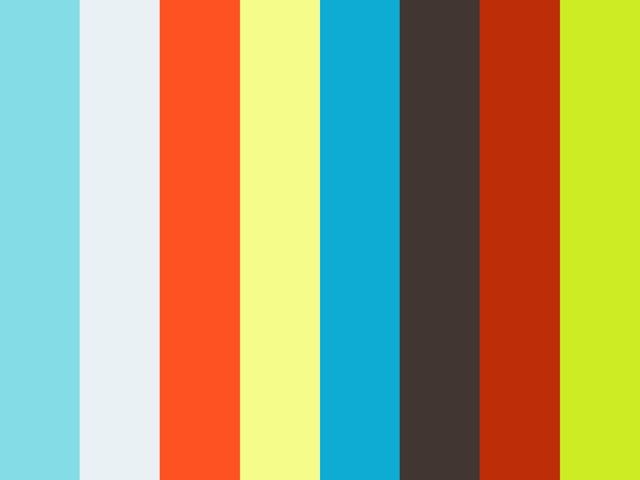







Comments